I have a UILabel that I need to convert to a UITextView because reasons. When I do this, the text is not positioned the same, despite using the same (custom) font.
I found that if I set:
textView.textContainer.lineFragmentPadding = 0;
textView.textContainerInset = UIEdgeInsetsZero;
This gets the text very close, but if I superimpose the UITextView over top of the UILabel, I see the text positioning get farther apart with each new line.
The UILabel is green, the UITextView is black. This is using NSParagraphStyle to set min and max line height to 15.
I've played with setting the paragraph style and min/max line height, but I haven't been able to match it exactly. I'm not a printer, so I don't necessarily understand all of the font related terms in the documentation for NSLayoutManager and NSTextContainer and all that.
I only need to support iOS 7 and up.
I'm not going to switch to some crazy CoreText-based custom widget or use some random third party library. I'm okay with close enough if I have to. But it seems like there should be some combination of random properties to make them layout the same.