i am struggling with autolayout in xCode 6 Storyboard.
The Problem: All elements have the correct size an position. But my ViewController get the wrong width of the scrollView. On iPad I get 300 (which is for Phone) instead of 500.
What's wrong
func setupView() {
let pagesScrollViewSize :CGSize = self.scrollView.frame.size;
var vc : IntroPageViewController!
var vc2 : IntroPageViewController!
if(isPad()) {
println("is Pad. width: \(self.scrollView)") // shows width: 300. Has to be 500
vc = self.storyboard.instantiateViewControllerWithIdentifier(AppConfiguration.MainStoryboard.ViewControllerIdentifiers.InfoPage1_Pad) as IntroPageViewController
vc2 = self.storyboard.instantiateViewControllerWithIdentifier(AppConfiguration.MainStoryboard.ViewControllerIdentifiers.InfoPage2_Pad) as IntroPageViewController
} else {
println("is phone")
vc = self.storyboard.instantiateViewControllerWithIdentifier(AppConfiguration.MainStoryboard.ViewControllerIdentifiers.InfoPage1_Phone) as IntroPageViewController
vc2 = self.storyboard.instantiateViewControllerWithIdentifier(AppConfiguration.MainStoryboard.ViewControllerIdentifiers.InfoPage2_Phone) as IntroPageViewController
}
self.scrollView.addSubview(vc.view)
vc2.view.setX(self.scrollView.width())
self.scrollView.addSubview(vc2.view)
// close button listener
let tap:UITapGestureRecognizer = UITapGestureRecognizer(target: self, action: "closeIntro:")
vc2.closeButton.addGestureRecognizer(tap)
self.scrollView.contentSize = CGSizeMake(pagesScrollViewSize.width * 2, pagesScrollViewSize.height)
}