will it be possible to display text in diagonal way if yes then how can we implement, please help me out for this thanks. i have added image i have to replace WORLD text with other text.
will it be possible to display text in diagonal way if yes then how can we implement, please help me out for this thanks. i have added image i have to replace WORLD text with other text.
Look here: How to Rotate TextView 90 Degrees and display.
The easiest way to do this is to:
TextView with your background image.TextView as it is done in link above.If you are using API 11 or later, you may try:
TextView tv = (TextView) findViewById(R.id.txtview);
String txt = "Stackoverflow";
tv.setText(txt);
tv.setRotation(45); // 45 degree rotation
Try this..
Use android:rotation in XML
or
textView.setRotation(angle)
http://developer.android.com/reference/android/view/View.html#attr_android:rotation
Guys i have implemented with custom textview thanks for your valuable response.working well on 4.0 device need to test it on 2.2 device.
public class DiagonalTextView extends TextView{
final boolean topDown;
public DiagonalTextView(Context context, AttributeSet attrs){
super(context, attrs);
final int gravity = getGravity();
if(Gravity.isVertical(gravity) && (gravity&Gravity.VERTICAL_GRAVITY_MASK) == Gravity.BOTTOM) {
setGravity((gravity&Gravity.HORIZONTAL_GRAVITY_MASK) | Gravity.TOP);
topDown = false;
}else
topDown = true;
}
@Override
protected void onMeasure(int widthMeasureSpec, int heightMeasureSpec){
super.onMeasure(heightMeasureSpec, widthMeasureSpec);
setMeasuredDimension(getMeasuredHeight(), getMeasuredWidth());
}
@Override
protected boolean setFrame(int l, int t, int r, int b){
return super.setFrame(l, t, l+(b-t), t+(r-l));
}
@Override
public void draw(Canvas canvas){
if(topDown){
canvas.translate(getHeight(), 0);
canvas.rotate(45);
}else {
canvas.translate(0, getWidth());
canvas.rotate(-45);
}
canvas.clipRect(0, 0, getWidth(), getHeight(), android.graphics.Region.Op.REPLACE);
super.draw(canvas);
}
}