Very simple and stupid question, which I could not find answer for; when I do manual axis positioning, like so:
fig = plt.figure(figsize=(17.5,8.0))
left = 0.1
bottom = 0.03
width = 0.3
height = 0.6
ax1 = plt.axes([left, bottom, width, height])
left += (width+0.12)
ax2 = plt.axes([left, bottom, width, height])
these left, bottom, width, height variables are set in the units relative to the figure size, but which corresponds to which: is left and width ~ horizontal fig_size while bottom and height ~ vertical fig_size? My experimenting with this disproves this, and it is not clear at all, as it seems to depend on the vertical and horizontal components of the figsize... Shouldn't i say that matplotlib documentation is very unclear about it as well (neither plt.axes, nor fig.add_axes provide any useful info). So, please help?!
EDIT: I'll post my findings here, as maybe it would be helpful for others too...
First of all, it seems now, that I was correct in the first place (as answers and comments confirm) and indeed left and width is measured in horizontal-fig_size units, while bottom and height is measured vertical-fig_size units - and everything is exactly the way it is shown in the first answer.
However, it is context dependent(!), in case you're doing plt.imshow downstream - this seems to overwrite width, height ratio and create square axes (for my data, as I have n by n matrix) with the size of min(width, height). I didn't know about this behavior of the imshow.
Examples:
left = 0.1 bottom = 0.03 width = 0.3 height = 0.3 with imshow:

left = 0.1 bottom = 0.03 width = 0.3 height = 0.3 without imshow or any other content:
 So the
So the imshow was the source of the confusion and the "disproval".
