I'm really stuck on how to go about programming this. How to draw a circle in Java with a radius and points around the edge?
I need to draw a circle within a JFrame with a radius and points around the circumference. i can mathematically calculate how to find the coordinates of the point around the edge but i cant seem to be able to program the circle. I am currently using a Ellipse2D method but that doesn't seem to work and doesn't return a radius, as under my understanding, it doesn't draw the circle from the center rather from a starting coordinate using a height and width.
My current code is on a separate frame but I need to add it to my existing frame.
import java.awt.*;
import javax.swing.*;
import java.awt.geom.*;
public class circle extends JFrame {
public circle() {
super("circle");
setSize(410, 435);
setDefaultCloseOperation(JFrame.EXIT_ON_CLOSE);
Panel sp = new Panel();
Container content = getContentPane();
content.add(sp);
setContentPane(content);
setVisible(true);
}
public static void main (String args[]){
circle sign = new circle();
}
}
class Panel extends JPanel {
public void paintComponent(Graphics comp) {
super.paintComponent(comp);
Graphics2D comp2D = (Graphics2D) comp;
comp2D.setColor(Color.red);
Ellipse2D.Float sign1 = new Ellipse2D.Float(0F, 0F, 350F, 350F);
comp2D.fill(sign1);
}
}