I have this DOM Tree:
<ul id="menu-horizontalnav" class="menu">
<li id="menu-item-19">
<ul class="sub-menu">
<li id="menu-item-99" ></li>
</ul>
</li>
</ul>
Now I want that the <ul class="sub-menu"> and his child content is hidden.
I added a new .css rule to my style.css file:

But as you can see it gets overriden by this rule:
If I deactivate display: block; everything works.
My Quesiton is how can I add a .css rule which is only valid for the class="sub-menu"
without getting this rule overriden by the rule .menu ul
In my Understanding from the .css rules the display: none; rule should override the
display: block; rule, because it is deeper in the hiracy
I added my code in the style.css file in my child theme