How can I wrap an image around the canvas like this? The obvious way I can think of is to duplicate the image, and offset by the width/height of the image in the opposite direction. Is there another way to achieve this?
How can I wrap an image around the canvas like this? The obvious way I can think of is to duplicate the image, and offset by the width/height of the image in the opposite direction. Is there another way to achieve this?
No. There is no other way around. You will have to draw all images. Because a control doesn't split up.
You can calculate and then generate Image boxes to show no. of images based on offset.
You could fill a Rectangle with an ImageBrush with this image, and set its TileMode and Viewport properties as needed.
For example:
<Rectangle Width="128" Height="128">
<Rectangle.Fill>
<ImageBrush ImageSource="Images\Tile.png" TileMode="Tile"
ViewportUnits="Absolute" Viewport="64,64,128,128"/>
</Rectangle.Fill>
</Rectangle>
The above XAML creates the following output:

from this source image:
