Method 1
In your project:
- Edit the build settings for your target (⌘-1, select project, or cf. Apple docs).
- Search for "Other warning flags".
- Add
-Wno-objc-designated-initializers.
You can also do some combination of this and -Wobjc-designated-initializers on a per file basis or with clang diagnostic pushes and pops (cf. @bandejapaisa's "Method 3" answer below).
Method 2
This method allows you to switch back and forth between Xcode 5 & 6, and also provides you a reminder to fix the designated initializer stuff.
For iOS development, put this in your .pch (precompiled header) file:
#ifdef __IPHONE_8_0
// suppress these errors until we are ready to handle them
#pragma message "Ignoring designated initializer warnings"
#pragma clang diagnostic ignored "-Wobjc-designated-initializers"
#else
// temporarily define an empty NS_DESIGNATED_INITIALIZER so we can use now,
// will be ready for iOS8 SDK
#define NS_DESIGNATED_INITIALIZER
#endif
The analog to __IPHONE_8_0 for OS X 10.10 is __MAC_10_10.
Why?
If you are interested in why these messages exist, you can check out this SO answer
or these Apple docs.