I just installed updated adt-bundle for development but the problem is that when I go to create a new AVD, the OK button will not be enabled. What is the problem? Why OK button stays disable? What packages should be installed in SDK manager.
I just installed updated adt-bundle for development but the problem is that when I go to create a new AVD, the OK button will not be enabled. What is the problem? Why OK button stays disable? What packages should be installed in SDK manager.
While creating new AVD you have to fill all compulsory fields with appropriate values.If you entered or selected wrong configuration then it will display error at left side.so make sure that no error is present.. Ok button enable only when all configuration are correct
@bhakti here from snapshot it seems CPU/ABI fiels shows No system images installed for this target(API 20),it means that you don't have installed system images for corresponding target.
Android SDK Manager check that you have installed "ARM EABI v7a System Image" (for Android version which you have selected and on you have to install a system image to be able to run a virtual device).
At last you have to restart your eclipse to see installed system images.