What is the best way to debug javascript from the eclipse IDE. I used "logging to console" features of firebug with firephp installed on top of it for debugging a kohana php project along with eclipse but they make the browser unstable when I make extensive use of jQuery. For example, "Permission denied to...a non-chrome context..." is one such error that is frequent in firebug.
Asked
Active
Viewed 5,266 times
4
-
1If you're using Firebug why do you want to debug within Eclipse? Firebug has a wonderful JS debugger built-in. – Samuel Neff Mar 31 '10 at 03:44
-
I guess you meant "Permission denied to...a non-chrome context..." is one such error that is frequently *reported by* firebug. This is not an error caused by Firebug. Firebug + FirePHP do not make the browser 'unstable'; you have some other problem. – johnjbarton Oct 23 '10 at 16:12
2 Answers
1
You can try ATF (Ajax Tools Framework)
ATF provides tooling that allows a user to edit, debug, and monitor CSS, HTML, and JavaScript applications and a framework on which adopters can build advanced and technology specific tools.
The functionality in ATF breaks down into three main areas:
- Browser Tooling,
- JavaScript Debugger
- extensions for adopters
See this demo, the ATF Help page, and this thread.
VonC
- 1,262,500
- 529
- 4,410
- 5,250
0
For Node.js there is Nodeclipse 0.2 with some bug fixes for chromedevtools
Paul Verest
- 60,022
- 51
- 208
- 332
