In your project you have two applications:
Mobile app should be installed on mobile device (phone/tablet) and Wearable app should be installed on Android Wear device.
This message No, missing feature: WATCH means that you're trying to install Wearable app on mobile phone - you shouldn't do that, your mobile device is not a WATCH. So once again: just launch Mobile app on mobile and Wearable app on Android Wear.
I was originally told that my smartphone wasn't running an SDK large
enough to support the app (my phone was using KitKat, apparently I
needed API 20), so now I am using my Nexus 7 with Android L preview,
and this problem has appeared:
Only the Wearable app should require API level 20, but Mobile app can target any other SDK level (like 10, 14 etc.). You don't need to set higher SDK level for Mobile app only because it supports Wearable app.
How can I get the smartphone app to run and automatically allow the
wear app to install onto the emulator?
As described in the tutorial that you've linked:
If packaged properly, when users download the handheld app, the
system automatically pushes the wearable app to the paired wearable.
But please read the note at the top of this page:
Note: This feature doesn't work when you are signing your apps with a
debug key when developing. While developing, installing apps with adb
install or Android Studio directly to the wearable is required.
This means that automatically installing Wearable app after installing Mobile app (with Wearable app packaged inside) will only work after signing app with your publishing certificate (and not with the debug one - as is done during standard application Launch from Android Studio/Eclipse).