Here's an example (using Algonquin Provincial Park) of an approach that may work for you.
To use CGPathContainsPoint for this purpose, an MKMapView is not required.
Nor is it necessary to create an MKPolygon or even to use the CLLocationCoordinate2D or MKMapPoint structs. They just make the code easier to understand.
The screenshot below was created from the data only for illustration purposes.
int numberOfCoordinates = 10;
//This example draws a crude polygon with 10 coordinates
//around Algonquin Provincial Park. Use as many coordinates
//as you like to achieve the accuracy you require.
CLLocationCoordinate2D algonquinParkCoordinates[numberOfCoordinates];
algonquinParkCoordinates[0] = CLLocationCoordinate2DMake(46.105, -79.4);
algonquinParkCoordinates[1] = CLLocationCoordinate2DMake(46.15487, -78.80759);
algonquinParkCoordinates[2] = CLLocationCoordinate2DMake(46.16629, -78.12095);
algonquinParkCoordinates[3] = CLLocationCoordinate2DMake(46.11964, -77.70896);
algonquinParkCoordinates[4] = CLLocationCoordinate2DMake(45.74140, -77.45627);
algonquinParkCoordinates[5] = CLLocationCoordinate2DMake(45.52630, -78.22532);
algonquinParkCoordinates[6] = CLLocationCoordinate2DMake(45.18662, -78.06601);
algonquinParkCoordinates[7] = CLLocationCoordinate2DMake(45.11689, -78.29123);
algonquinParkCoordinates[8] = CLLocationCoordinate2DMake(45.42230, -78.69773);
algonquinParkCoordinates[9] = CLLocationCoordinate2DMake(45.35672, -78.90647);
//Create CGPath from the above coordinates...
CGMutablePathRef mpr = CGPathCreateMutable();
for (int p=0; p < numberOfCoordinates; p++)
{
CLLocationCoordinate2D c = algonquinParkCoordinates[p];
if (p == 0)
CGPathMoveToPoint(mpr, NULL, c.longitude, c.latitude);
else
CGPathAddLineToPoint(mpr, NULL, c.longitude, c.latitude);
}
//set up some test coordinates and test them...
int numberOfTests = 7;
CLLocationCoordinate2D testCoordinates[numberOfTests];
testCoordinates[0] = CLLocationCoordinate2DMake(45.5, -78.5);
testCoordinates[1] = CLLocationCoordinate2DMake(45.3, -79.1);
testCoordinates[2] = CLLocationCoordinate2DMake(45.1, -77.9);
testCoordinates[3] = CLLocationCoordinate2DMake(47.3, -79.6);
testCoordinates[4] = CLLocationCoordinate2DMake(45.5, -78.7);
testCoordinates[5] = CLLocationCoordinate2DMake(46.8, -78.4);
testCoordinates[6] = CLLocationCoordinate2DMake(46.1, -78.2);
for (int t=0; t < numberOfTests; t++)
{
CGPoint testCGPoint = CGPointMake(testCoordinates[t].longitude, testCoordinates[t].latitude);
BOOL tcInPolygon = CGPathContainsPoint(mpr, NULL, testCGPoint, FALSE);
NSLog(@"tc[%d] (%f,%f) in polygon = %@",
t,
testCoordinates[t].latitude,
testCoordinates[t].longitude,
(tcInPolygon ? @"Yes" : @"No"));
}
CGPathRelease(mpr);
Here are the results of the above test:
tc[0] (45.500000,-78.500000) in polygon = Yes
tc[1] (45.300000,-79.100000) in polygon = No
tc[2] (45.100000,-77.900000) in polygon = No
tc[3] (47.300000,-79.600000) in polygon = No
tc[4] (45.500000,-78.700000) in polygon = Yes
tc[5] (46.800000,-78.400000) in polygon = No
tc[6] (46.100000,-78.200000) in polygon = Yes
This screenshot is to illustrate the data only (actual MKMapView is not required to run the code above):