I am developing an application in which I am using Drag and Drop functionality.
In that I am generating buttons OnClick.The code is working fine but when I drag the button to the corners of the relativelayout,button gets out of the layout. I want it to stay inside of the layout.
Before Dragging the button
After Dragging the button (on top corner in this example)
As you can see that the button is getting out of the layout whenever I drag it towards the end/corner of the layout, I want it to stay in the layout intact, display full button. How can I do that?
Thanks in advance.!
MainActivity.java
public class MainActivity extends Activity implements OnTouchListener {
Button btnAddButton;
RelativeLayout rl1;
int i = 1;
private int _xDelta;
private int _yDelta;
ViewGroup _root;
@Override
public void onCreate(Bundle savedInstanceState) {
super.onCreate(savedInstanceState);
setContentView(R.layout.activity_main);
btnAddButton = (Button) findViewById(R.id.btnAdd);
rl1 = (RelativeLayout) findViewById(R.id.relative_layout);
_root = (ViewGroup)findViewById(R.id.relative_layout);
btnAddButton.setOnClickListener(new OnClickListener() {
@Override
public void onClick(View v) {
add(v);
}
});
}
public void add(View v) {
Button btn = new Button(MainActivity.this);
//btn.setId(i);
RelativeLayout.LayoutParams layoutParam = new RelativeLayout.LayoutParams(LayoutParams.WRAP_CONTENT,LayoutParams.WRAP_CONTENT);
int a=(int) (Math.random()*100);
// Toast.makeText(MainActivity.this, String.valueOf(Math.random()*100), 1).show();//double a=Math.random();
layoutParam.leftMargin = 30+a;
if (i > 1) {
layoutParam.addRule(RelativeLayout.BELOW, (i - 1));
}
btn.setText("Button" + i);
rl1.addView(btn, layoutParam);
btn.setOnTouchListener(this);
i++;
}
@Override
public boolean onCreateOptionsMenu(Menu menu) {
getMenuInflater().inflate(R.menu.main, menu);
return true;
}
@Override
public boolean onTouch(View v, MotionEvent event) {
final int X = (int) event.getRawX();
final int Y = (int) event.getRawY();
switch (event.getAction() & MotionEvent.ACTION_MASK) {
case MotionEvent.ACTION_DOWN:
RelativeLayout.LayoutParams lParams = (RelativeLayout.LayoutParams) v.getLayoutParams();
_xDelta = X - lParams.leftMargin;
_yDelta = Y - lParams.topMargin;
break;
case MotionEvent.ACTION_UP:
break;
case MotionEvent.ACTION_POINTER_DOWN:
break;
case MotionEvent.ACTION_POINTER_UP:
break;
case MotionEvent.ACTION_MOVE:
RelativeLayout.LayoutParams layoutParams = (RelativeLayout.LayoutParams) v.getLayoutParams();
layoutParams.leftMargin = X - _xDelta;
layoutParams.topMargin = Y - _yDelta;
layoutParams.rightMargin = -250;
layoutParams.bottomMargin = -250;
v.setLayoutParams(layoutParams);
break;
}
_root.invalidate();
return true;
}
}
activity_main.xml
<RelativeLayout xmlns:android="http://schemas.android.com/apk/res/android"
android:id="@+id/linear_layout"
android:layout_width="fill_parent"
android:layout_height="fill_parent" >
<Button
android:id="@+id/btnAdd"
android:layout_width="wrap_content"
android:layout_height="wrap_content"
android:onClick="AddButton"
android:text="Button" />
<RelativeLayout
android:id="@+id/relative_layout"
android:layout_width="wrap_content"
android:layout_height="wrap_content"
android:layout_alignParentBottom="true"
android:layout_alignParentRight="true"
android:layout_alignParentTop="true"
android:layout_toRightOf="@+id/btnAdd" >
</RelativeLayout>
</RelativeLayout>