You can do this in addition:
Set tintColor attribute of the tab bar to set the color of the selected icon
self.tabBar.tintColor = [UIColor redColor];
Then you can use text attributes to recolor the text
for (UITabBarItem *item in self.tabBar.items) {
NSDictionary *normalState = @{UITextAttributeTextColor : [UIColor colorWithWhite:1.000 alpha:1.000],
UITextAttributeTextShadowColor: [UIColor clearColor],
UITextAttributeTextShadowOffset: [NSValue valueWithUIOffset:UIOffsetMake(0.0, 1.0)]};
[item setTitleTextAttributes:normalState forState:UIControlStateNormal];
NSDictionary *selectedState = @{UITextAttributeTextColor : [UIColor redColor],
UITextAttributeTextShadowColor: [UIColor clearColor],
UITextAttributeTextShadowOffset: [NSValue valueWithUIOffset:UIOffsetMake(0.0, 1.0)]};
[item setTitleTextAttributes:selectedState forState:UIControlStateHighlighted];
}
// Edit
Since upper code is deprecated for iOS7, here an update:
[[UITabBarItem appearance] setTitleTextAttributes:[NSDictionary dictionaryWithObjectsAndKeys:
[UIColor whiteColor], NSForegroundColorAttributeName,
nil] forState:UIControlStateNormal];
[[UITabBarItem appearance] setTitleTextAttributes:[NSDictionary dictionaryWithObjectsAndKeys:
[UIColor redColor], NSForegroundColorAttributeName,
nil] forState:UIControlStateSelected];