I have a function that opens a .txt, uses fscanf to read numbers formatted like:
532
2
-234
32
etc. It successfully does this when I compile using GCC, but I can't get the file to open in Xcode, why? The relevant code is:
int main (void){
FILE *infile = NULL; //input file buffer
int int_array[100]; //an integer array 100 entries long
char infilename[256]; //an extra large char array
//this entire while loop was provided as part of the assignment,
//we weren't supposed to change it. I've finished this assignment,
//but now I want to know how to use my Xcode debugger
while(infile == NULL) {
printf("Input filename:"); //user prompt
scanf("%s",infilename); //store user input in large char array
if((infile = fopen(infilename, "r")) == NULL) { //input file buffer opens file
printf("ERROR: file %s can not be opened!\n",in filename); //error if can not open
}
}
int arraySize =0;
while (!feof(readfile)) { //StackOverflow showed me how to use this function.
fscanf(readfile, "%d", (array+arraySize));
arraySize++;
}
//more code...
}
In my Xcode project I have hw1.c, hw1_functions.c, input.txt, and some uncalled c functions all in the same folder. When I run the program, it prompts me to enter the name of the file. I say input.txt just like I do in the terminal after using GCC, but I get "ERROR file input.txt can not be opened!" Is there something I need to do to make this work?