This usually happens when you miss accepting the RSA Key Notification at first.
Best would be to reset the setting.
Do as follows:
Switch OFF Developer's option.
Under Developer Setting, Tap on Revoke USB Authorization

Switch ON Developer's option
Enable USB Debugging, and you would see RSA Key Notification on device
You should immediately see the above notifiaction.
Select Always allow from this computer and Ok.
To avoid further denial.
The link mentioned in your question should also work.
Might be some issue.
Update:
This might also be an Issue with your adb binary version.
Check adb version using:
$ adb version
Android Debug Bridge version 1.0.31
If you are using an older version please update.