I know the preferences are under Preferences>General>Appearance, I played with the color themes and colors of TextEditor, I ended up with some ugly color scheme on top of the default white background (See attached). I tried to reset back to defaults, but nothing seems to get me back to the original default look. Attached is the ugly colors I am stuck with.
Asked
Active
Viewed 6,418 times
4
user1529412
- 3,616
- 7
- 26
- 42
-
1This is EditBox (managing background colors) and is not covered by Eclipse FAQ – Paul Verest Oct 10 '14 at 06:04
2 Answers
4
I think you installed Editbox plugin. Un-install this plug-in and manage colours with eclipse themes. Or try setting/preferences provided by Editbox plug-in itself. Refer this.
I think Editbox settings overrides the preferences in Preferences>General>Appearance.
You also can quickly enable/disable with such icon  on Eclipse main toolbar.
on Eclipse main toolbar.
Select more themes from EditBox, read at https://github.com/Nodeclipse/EditBox
or
Community
- 1
- 1
Chandrayya G K
- 8,719
- 5
- 40
- 68
-
This answered my question. I did not remove the plugin, it was a matter of toggling the EditBox On/Off to get or not get the highlight on code blocks. I wasn't aware What Editbox did. – user1529412 Oct 15 '14 at 18:34
1
You can get pre-defined color schemes in http://eclipsecolorthemes.org/
Download one you like and get started.
To reset your window perspective, you may go to:
Window Menu -> Reset Perspective
Aniruddha Sarkar
- 1,903
- 2
- 14
- 15
-
I already had the themes downloaded, but the existing colors in the image seem to sit on top of whatever theme I pick. So, I figured it had to the the text edtiro, I tried resetting them to default, white...none seems to work. Resetting Perespective seem to keep the colors, just regains the settings and layouts but not colors. – user1529412 Sep 25 '14 at 18:57
-