Hello guys i know this is not a new question. I am getting help from HERE. In which i have success to make circle button with plane background but i want to make a button with background image like this:
Here is related code for the layout:
<LinearLayout
android:id="@+id/viewLayout"
android:layout_width="match_parent"
android:layout_height="wrap_content">
<View
android:layout_width="0dp"
android:layout_height="2dp"
android:layout_weight="1"
android:layout_gravity="center_vertical"
android:background="@color/lighter_gray"/>
<Button
android:id="@+id/btnEdit"
android:background="@drawable/button_circular"
android:ellipsize="none"
android:layout_width="0dp"
android:layout_weight=".18"
android:layout_height="wrap_content" />
<View
android:layout_width="0dp"
android:layout_height="2dp"
android:layout_weight="0.2"
android:layout_gravity="center_vertical"
android:background="@color/lighter_gray"/>
</LinearLayout>
@drawable/button_circular
<?xml version="1.0" encoding="utf-8"?>
<shape xmlns:android="http://schemas.android.com/apk/res/android"
android:shape="oval">
<solid android:color="@color/app_main_color"/>
<stroke android:width="2dp" android:color="@color/app_main_color" />
</shape>
I also want to know is this a right way to get button like this? Thanks in advance.