I'm using a stock UISplitViewController with out-of-the-box Master and Detail view controllers. In a storyboard, I've added a UIImageView to the Detail controller set to effectively fill the view with a single image.
In the Master controller, I've used the following to blur the background of that controller:
// In viewDidLoad
self.tableView.backgroundColor = [UIColor clearColor];
UIBlurEffect *blurEffect = [UIBlurEffect effectWithStyle:UIBlurEffectStyleDark];
UIVisualEffectView *visualEffectView = [[UIVisualEffectView alloc]
initWithEffect:blurEffect];
self.tableView.backgroundView = visualEffectView;
self.tableView.separatorEffect = [UIVibrancyEffect effectForBlurEffect:blurEffect];
When the Master controller appears above the Detail controller, note how the edges of the Master controller have a dark shadow around the inner edges.
How can these "shadows" be removed to instead render a uniform blur?

More Details
Debugging the view hierarchy in IB reveals a (private?) view called _UIPopoverSlidingChromeView. It has an inset grey frame, and it's definitely what's responsible for the non-uniform blur appearance.
Disabling the blur view altogether and just leaving self.tableview.backgroundColor = [UIColor clearColor] shows _UIPopoverSlidingChromeView's grey frame. It looks like this:
Any thoughts on how to avoid _UIPopoverSlidingChromeView when using UISplitViewController?