If you need a default constructor then there is a code snippet ctor for it.
But if you need a constructor with parameters then in you code write:
User user = new User(2, "Name");
This will be an error, since there is no constructor with two parameters, but you will get a blue under line if you hover your mouse over User in new User. Click on that or put your cursor on User and press Ctrl + . It will give you an option to generate constructor like:
That will give you a constructor with fields like:
public class User
{
private int p1;
private string p2;
public User(int p1, string p2)
{
// TODO: Complete member initialization
this.p1 = p1;
this.p2 = p2;
}
public int Id { get; set; }
public string Name { get; set; }
}
Then you have to go in and remove p1, p2 and point to Id, Name and also rename parameters in constructor. That is probably the best you can do with only Visual studio.
See: Generate From Usage - MSDN (thanks to @Peter Ritchie)
Consider installing Re-Sharper it has much better option for generating not only constructor but other very helpful code.