If I open a browser in emulator and press Ctrl+F11 or F9 or Ctrl+F11, the screen rotates but browser doesn't.

To test I downloaded a native app and installed it on my emulator and phone both. The app catches the rotation of phone but on emulator similar thing happened.
I googled it and read few posts on Stackoverflow, I found that its a bug in Emulator of particular version.
- But which version of emulator runs it fine?
- I simply downloaded the
adt-bundle-windows-x86_64-20140702and I haveeclipse(juno)with it. Eclipse hasAndoird SDK Managerinside it, which helped me to chose the latest APIs, SDK tools etc. I downloaded those, what did I miss that doesn't support rotation.
- I also read that if I if uncheck
Hardware keyboard Presentthen it would work but it didn't. - I also tried by uncheck
Host GPU, no luck. - Finally I was told that need to specify in
AndroidManifest.xmlthat I want to support bothlandscapeandportraitboth. But I have not created anyandroid projectin eclipse I simply created a device and now checking its rotation with its own browser and by installing aapkfile from internet.Are there any concrete steps/tested way that work out screen rotation on android emulator?