I'm trying to create a program using BorderLayout() that I want to look like this (but with even left right height and such)
although I am having trouble resizing the two JPanels (two boxes within the large box). At the moment my GUI looks like this,
I believe it is due to the CENTER still being there, I looked up on how to remove it but could not get it to work,
Question
Can can I edit this so that it will look like the top image.
package fuelstation;
import java.awt.*;
import java.util.*;
import javax.swing.*;
public class Fuelstation extends JFrame {
JButton btn1 = new JButton("Random Button");
public Fuelstation() {
JFrame frame = new JFrame("Fuel Station");
frame.setLayout(new BorderLayout());
frame.setResizable(false);
frame.setPreferredSize(new Dimension(500,350));
frame.setMaximumSize(new Dimension(500,350));
// Left Hand Side
JPanel lhs = new JPanel();
JTextArea tf_list = new JTextArea();
tf_list.setEditable(false);
tf_list.setWrapStyleWord(true);
tf_list.setText("This is a list of items");
lhs.add(tf_list);
tf_list.setSize(245, 325);
lhs.setBorder(BorderFactory.createTitledBorder("Left"));
// Left Hand Side End
// Right Hand Side
JPanel rhs = new JPanel();
rhs.setAlignmentX(Component.CENTER_ALIGNMENT);
rhs.setBorder(BorderFactory.createTitledBorder("Right"));
rhs.add(btn1);
tf_list.setSize(245, 325);
JPanel center = new JPanel();
center.setSize(0, 0);
// Right Hand Side End
frame.add(lhs, BorderLayout.WEST);
frame.add(center, BorderLayout.CENTER);
frame.add(rhs, BorderLayout.EAST);
frame.setDefaultCloseOperation(JFrame.EXIT_ON_CLOSE);
frame.pack();
frame.setVisible(true);
}
public static void main(String[] args) {
Fuelstation gui = new Fuelstation();
}
}