Is it possible to do this in Bootstrap 3, and if so, how? (the boxes being divs)
Is it possible to do this in Bootstrap 3, and if so, how? (the boxes being divs)
I created this because the other answer, now deleted, was so really wrong. Here is one of many ways of doing this. I use jQuery usually. This assumes that this is a responsive layout. Hopefully, I say to myself, I won't answer questions that don't have any effort put into them. If you have a desired layout pattern and you don't see it in the documentation or examples on the GetBootstrap.com website, it likely doesn't come with the framework.
HTML:
<div class="container">
<div class="row equal-heights">
<div class="col-sm-6">
Primary Box put something in here that will accomodate the height of the other two boxes
</div>
<!--/.col-X-6 -->
<div class="col-sm-6">
<div class="box">
Secondary Box
</div><!--/.box -->
<div class="box">
Tertiary Box
</div><!--/.box -->
</div>
<!--/.col-X-6 -->
</div>
<!--/.row -->
</div>
<!--/.container -->
CSS:
.row.equal-heights [class*="col-"] {
border: 1px solid red;
padding:0;
}
.box {
border: 1px solid green
}
@media (min-width:768px) {
.row.equal-heights {
width: 100%;
margin: 0 auto;
height: 600px;
display: table;
/* unless you have content that keeps this open */
}
.row.equal-heights [class*="col-"] {
height: 100%;
float: none;
display: table-cell;
}
.row.equal-heights .box {
height: 50%
}
}