I successfully installed Font Awesome using their CDN and javascript include (as described on this page). Then I tried to copy the HTML and CSS to some legacy pages and suddenly I saw empty square boxes instead of the icons.
I saw Daniel's answer (above) and because my legacy CSS file was huge (and years old) I suspected that was the issue. However when I looked in Chrome DevTools it really looked like Font Awesome was loaded:
I was expecting to see the font in strikeout if there was an issue... However I had really exhausted all my options so I checked the Computed Styles and saw clearly that the Font Awesome font was definitely not being used. (See the Rendered font at the bottom)
My legacy CSS file was a mess and I preferred not to touch it, so I cheated by doing this - please don't tell anyone :)
<a class="nav-link fa fa-instagram" style="font-family:FontAwesome;" href="//www.instagram.com/xxxx/" target="_blank"></a>
Also to note, when I upgraded from Font Awesome version 4.7.0 to version 5.4.1 this issue went away! I used this setup guide and this HTML
<a class="nav-link" href="//www.instagram.com/xxxx/" target="_blank"><i class="fab fa-instagram"></i></a>