There are 3 WAYS to create .ipa WITHOUT Command & Apple Developer Account.
1. Fast & Best
(Works on all Xcode, All Mac OS, Bundled package can be used for OTA links like Diawi)
- Just build
(Command+B) your app from XCode by setting proper code signing identities
- From
XCode's file search at left bottom, search for .app (This will be under product directory)
- Right Click on this
.app file and select Show in Finder
- Now, create directory and name it as Payload, copy
.app into Payload directory.
- Archive/Compress(.zip) this Payload directory, rename file extension from .zip to .ipa
2. Extract .ipa from organizer
(Works on all Xcode, All Mac OS)
- Create Archive
- Go to Organizer
- Get location of Archive by Right Click and selecting Show in Finder

- Now right click on this .xcarchive file and select Show Package Contents
Go to path Products > Applications > YourAppFile
Open iTunes's on Mac and drag-drop this YourAppFile from above path in Apps tab. (NOTE: Delete the previous app with the same identifier if any)
Now right click on your app under Apps tab of iTunes and select Show in Finder, this is your .ipa file !!!
3. For devs having Xcode 5.x
(NOTE: Xcode 5.x doesn’t work on El Capitan, By this way you can archive using any Xcode but you will need Xcode 5.x to create .ipa)
- Create Archive using any Xcode version.
- Close Xcode.
- Go to Organizer window of Xcode 5.x and from Archive tab select your archive.
- On top right section select
Export, click radio button with title Save for Ad Hoc Deployment
- Click
Next and Select desired code signing identities to save .ipa