If I understand correctly, basically you want to change the color each time the button is pressed, based on the number of times the button has previously been pressed.
MouseListener is not a good choice for JButton, as buttons can be activated by the keyboard (via short cuts or focus activity) and programically, none of which the MouseListener will detect.
Instead, you should use a ActionListener
This example will change the color each time the button is clicked. I've used an array of Colors to make life simpler, but the general concept should work for if-else statements, you just need to reset the counter when it reaches its limit
import java.awt.Color;
import java.awt.Dimension;
import java.awt.EventQueue;
import java.awt.GridBagLayout;
import java.awt.event.ActionEvent;
import java.awt.event.ActionListener;
import javax.swing.JButton;
import javax.swing.JFrame;
import javax.swing.JPanel;
import javax.swing.UIManager;
import javax.swing.UnsupportedLookAndFeelException;
public class ButtonClicker {
public static void main(String[] args) {
new ButtonClicker();
}
public ButtonClicker() {
EventQueue.invokeLater(new Runnable() {
@Override
public void run() {
try {
UIManager.setLookAndFeel(UIManager.getSystemLookAndFeelClassName());
} catch (ClassNotFoundException | InstantiationException | IllegalAccessException | UnsupportedLookAndFeelException ex) {
ex.printStackTrace();
}
JFrame frame = new JFrame("Testing");
frame.setDefaultCloseOperation(JFrame.EXIT_ON_CLOSE);
frame.add(new TestPane());
frame.pack();
frame.setLocationRelativeTo(null);
frame.setVisible(true);
}
});
}
public static class TestPane extends JPanel {
private static final Color[] COLORS = new Color[]{Color.ORANGE, Color.RED, Color.BLACK};
private int clickCount;
public TestPane() {
setLayout(new GridBagLayout());
JButton clicker = new JButton("Color Changer");
clicker.addActionListener(new ActionListener() {
@Override
public void actionPerformed(ActionEvent e) {
clickCount++;
setBackground(COLORS[Math.abs(clickCount % COLORS.length)]);
}
});
setBackground(COLORS[clickCount]);
add(clicker);
}
@Override
public Dimension getPreferredSize() {
return new Dimension(200, 200);
}
}
}
Take a look at How to Use Buttons, Check Boxes, and Radio Buttons and How to Write an Action Listeners for more details