I'm trying to create a local SQL Server Reporting Services report (.rdlc file) and connect this report to some data sets that I generate in code (no direct SQL Server connection).
I create a ReportDataProvider class with some instance methods that return IList<T> for various sets of criteria - but I cannot seem to find a way to make those data providing methods show up in the Reporting Services designer inside Visual Studio 2013.
When I look at the dialog that appears after clicking on Add DataSet on the Datasets node in the Report Data explorer window, I see a ton of my classes listed there - but not my data provider class.

Is there anything special I need to be aware of (make the class static? Decorate it with some attribute?) in order for it to show up in that dropdown list of possible data sources? I tried various things, but have failed to find any way to get this to work properly...