I made a CheckboxList and it will not line up. I don't see any way to control the generated HTML. Right now, the check boxes do not align due to the widths of the <td> of each checkbox label being an automatic width. How can I set the width of this and make all the labels and checkboxes appear in two vertical aligned columns?
My code is simple:
<div style="text-align: center;">
<p>
Here you will tell..
</p>
<asp:CheckBoxList runat="server" ID="cbl" Width="300px"></asp:CheckBoxList>
<br />
<input type="button" id="next_3" value="Next Page" />
</div>
And here is a screen shot