I have a UIButton that I add to my view controller's view in a storyboard. I add centering constraints to position it and leading space constraints to limit its width. In code I add:
self.button.titleLabel.numberOfLines = 0;
self.button.titleLabel.lineBreakMode = NSLineBreakByWordWrapping;
[self.button setTitle:@"A real real real real real real real real long long name." forState:UIControlStateNormal];
self.button.backgroundColor = [UIColor redColor];
self.button.titleLabel.backgroundColor = [UIColor blueColor];
The result is shown below:
I want the button to size to its content. How can I do this?
I've tried
[self.button sizeToFit];
and I've tried setting the content hugging and compression resistance autolayout constraints priorities to required.
I've also tried explicitly setting the contentEdgeInsets and titleEdgeInsets to UIEdgeInsetsZero and calling invalidateIntrinsicContentSize.
I've also noticed that if I place newline characters in the title string, the button does seem to resize to fit its content.
I'm running on Xcode 6 and iOS 8 on the iPhone 6 Simulator.
