There are several already answered questions regarding the draw order of android views from an xml file, and I have read them and attempted their solutions with no luck. I have a RelativeLayout with three children, an ImageView, a Button, and a LinearLayout. I want the LinearLayout to be on top, with the other two in the background. According to Defining Z order of views of RelativeLayout in Android, siblings are drawn in the order they are read from the xml file, so I placed my LinearLayout last in the file, but it's still drawn in the back. Here is my file:
<RelativeLayout
android:id="@+id/login_form"
android:layout_width="match_parent"
android:layout_height="match_parent"
android:layout_gravity="center_horizontal">
<ImageView
android:layout_width="match_parent"
android:layout_height="fill_parent"
android:id="@+id/imageView"
android:layout_alignParentTop="true"
android:layout_centerHorizontal="true"
android:layout_above="@+id/register_button"
android:paddingLeft="@dimen/padding_xxlarge"
android:paddingRight="@dimen/padding_xxlarge"
android:src="@drawable/logo"/>
<Button
android:layout_width="fill_parent"
android:layout_height="@dimen/element_xlarge"
android:text="@string/action_register"
android:id="@+id/register_button"
android:layout_alignParentBottom="true"
android:layout_centerHorizontal="true"/>
<LinearLayout
android:id="@+id/email_login_form"
android:layout_width="fill_parent"
android:layout_height="wrap_content"
android:orientation="vertical"
android:layout_above="@+id/register_button"
android:layout_marginBottom="-40dp">
<AutoCompleteTextView
android:id="@+id/net_id"
android:layout_width="fill_parent"
android:layout_height="@dimen/element_small"
android:hint="@string/prompt_username"
android:inputType="textAutoComplete"
android:maxLines="1"
android:singleLine="true"
android:layout_marginLeft="@dimen/padding_xlarge"
android:layout_marginRight="@dimen/padding_xlarge"
android:layout_marginBottom="@dimen/padding_small" />
<EditText
android:id="@+id/password"
android:layout_width="match_parent"
android:layout_height="@dimen/element_small"
android:hint="@string/prompt_password"
android:imeActionId="@+id/login"
android:imeActionLabel="@string/action_sign_in_short"
android:imeOptions="actionUnspecified"
android:inputType="textPassword"
android:maxLines="1"
android:singleLine="true"
android:layout_marginLeft="@dimen/padding_xlarge"
android:layout_marginRight="@dimen/padding_xlarge" />
<Button
android:id="@+id/sign_in_button"
android:layout_width="fill_parent"
android:layout_height="wrap_content"
android:layout_marginLeft="@dimen/padding_xlarge"
android:layout_marginRight="@dimen/padding_xlarge"
android:text="@string/action_sign_in" />
</LinearLayout>
Picture: https://drive.google.com/a/cornell.edu/file/d/0BzEvKm6_q_oqbllRd284dS1ubVk/view?usp=sharing
I have also tried using the bringToFront() method in my onCreate() function:
findViewById(R.id.email_login_form).bringToFront();
But this had no effect. What am I doing wrong, and how can I make my LinearLayout appear on top?
--UPDATE--
After testing several recommendations from commenters, I have found this very weird behavior that might be the root of the problem. When I add a test Button like so:
<RelativeLayout
android:id="@+id/login_form"
android:layout_width="match_parent"
android:layout_height="match_parent"
android:layout_gravity="center_horizontal"
android:clipChildren="false">
<Button
android:layout_width="fill_parent"
android:layout_height="@dimen/element_xlarge"
android:text="@string/action_register"
android:id="@+id/register_button"
android:layout_alignParentBottom="true"/>
<ImageView
android:layout_width="match_parent"
android:layout_height="fill_parent"
android:id="@+id/imageView"
android:layout_alignParentTop="true"
android:layout_centerHorizontal="true"
android:layout_above="@id/register_button"
android:paddingLeft="@dimen/padding_xxlarge"
android:paddingRight="@dimen/padding_xxlarge"
android:src="@drawable/logo"/>
<Button
android:id="@+id/test_button"
android:text="test"
android:layout_width="wrap_content"
android:layout_height="wrap_content"
android:layout_above="@id/register_button"
android:layout_centerHorizontal="true"
android:layout_marginBottom="-30dp"/>
<LinearLayout
android:id="@+id/email_login_form"
android:layout_width="fill_parent"
android:layout_height="wrap_content"
android:orientation="vertical"
android:layout_above="@id/register_button"
android:layout_marginBottom="-30dp"
android:clipChildren="false" >
<AutoCompleteTextView
android:id="@+id/net_id"
android:layout_width="fill_parent"
android:layout_height="wrap_content"
android:hint="@string/prompt_username"
android:inputType="textAutoComplete"
android:maxLines="1"
android:singleLine="true"
android:layout_marginLeft="@dimen/padding_xlarge"
android:layout_marginRight="@dimen/padding_xlarge"
android:layout_marginBottom="@dimen/padding_small" />
<EditText
android:id="@+id/password"
android:layout_width="match_parent"
android:layout_height="wrap_content"
android:hint="@string/prompt_password"
android:imeActionId="@+id/login"
android:imeActionLabel="@string/action_sign_in_short"
android:imeOptions="actionUnspecified"
android:inputType="textPassword"
android:maxLines="1"
android:singleLine="true"
android:layout_marginLeft="@dimen/padding_xlarge"
android:layout_marginRight="@dimen/padding_xlarge" />
<Button
android:id="@+id/sign_in_button"
android:layout_width="fill_parent"
android:layout_height="wrap_content"
android:layout_marginLeft="@dimen/padding_xlarge"
android:layout_marginRight="@dimen/padding_xlarge"
android:text="@string/action_sign_in" />
</LinearLayout>
</RelativeLayout>
Then the test_button is drawn on top of the register_button and the linearLayout, despite it being declared before the linearLayout in the xml. Why should the test button be treated differently than the LinearLayout?