I have a JSON script loaded from an external website. In its simplest form, the code has been like this (and working):
jQuery.getJSON("http://adressesok.posten.no/api/v1/postal_codes.json?postal_code=" + document.querySelector("input").value + "&callback=?",
function(data){
document.querySelector("output").textContent = data.postal_codes[0].city;
});
However, the website owner don't want jQuery if it's not crucial, so I recoded .getJSON to the request = new XMLHttpRequest(); model:
request = new XMLHttpRequest();
request.open("GET", "http://adressesok.posten.no/api/v1/postal_codes.json?postal_code=" + document.querySelector("input").value + "&callback=?", true);
request.onload = function() {
var data = JSON.parse(request.responseText);
document.querySelector("output").textContent = data.postal_codes[0].city;
};
request.onerror = function() { /* this gets called every time */ };
I've modified my code many times, read documentations over and over again, yet the .onerror function is the only one always displaying. This is the console:
Which in Norwegian says that this script requested CORS, that it can't find the origin in the head of Access-Control-Allow-Origin, and that the XMLHttpRequest had a network error, and says "no access".
There could be several reasons as to why this occurs:
1: There's something wrong with the new code
2: There's something in the .getJSON jQuery function (a hack?) that prevents the error from happening
3: There's something crucial in the new code that I have forgot adding
4: There's something with my browser (IE 11 at the moment)
5: Something else?
It would be lovely with some help on this.