I have successfully created the .pem and .p12 file by http://www.raywenderlich.com/32960/apple-push-notification-services-in-ios-6-tutorial-part-1 Tutorial. We are using java as a server so I also exported my .p12 key using this link as there was an error of directly exporting the .p12 file Cannot send push notifications using Javapns/Javaapns SSL handshake failure.
Everything is working great in debug mode. Whenever I install a build by xcode I receive the push notifications successfully everytime. But after archiving and uploading the build on testflight or diawi and then installing it on the device I didn't get any push notifications. I am successfully getting the device token from apns server. On debugging at server side we found that the device token they receive and send the notifications is invalid. This response is sent by the apns server to our java server. . I am using Xcode 6.0 or later and my app is compatible with ios7.0 or later. And yes I have made checks in registering for remote notifications for ios 8 and 7.Has anyone has faced this issue because earlier in xcode 5 series this hasn't happen. Please help
Any help will be appreciated. Thanks