ok, I've managed to solve all of the issues I've written about:
1.I changed the way that the third party library works (I don't remember where I got the library from, but this one is very similar) , by changing the layout of each row, so that the header would be on the left of the content itself. It's just a matter of a layout XML file and you're pretty much done. Maybe I will publish a nice library for both of those solutions.
2.This is the view I've made. It's not an official implementation (didn't find any), so I made something by myself. It can be more efficient, but at least it's quite easy to understand and also quite flexible:
public class CircularView extends ViewSwitcher {
private ImageView mImageView;
private TextView mTextView;
private Bitmap mBitmap;
private CharSequence mText;
private int mBackgroundColor = 0;
private int mImageResId = 0;
public CircularView(final Context context) {
this(context, null);
}
public CircularView(final Context context, final AttributeSet attrs) {
super(context, attrs);
addView(mImageView = new ImageView(context), new FrameLayout.LayoutParams(LayoutParams.MATCH_PARENT,
LayoutParams.MATCH_PARENT, Gravity.CENTER));
addView(mTextView = new TextView(context), new FrameLayout.LayoutParams(LayoutParams.MATCH_PARENT,
LayoutParams.MATCH_PARENT, Gravity.CENTER));
mTextView.setGravity(Gravity.CENTER);
if (isInEditMode())
setTextAndBackgroundColor("", 0xFFff0000);
}
@Override
protected void onMeasure(final int widthMeasureSpec, final int heightMeasureSpec) {
super.onMeasure(widthMeasureSpec, heightMeasureSpec);
final int measuredWidth = getMeasuredWidth();
final int measuredHeight = getMeasuredHeight();
if (measuredWidth != 0 && measuredHeight != 0)
drawContent(measuredWidth, measuredHeight);
}
@SuppressWarnings("deprecation")
private void drawContent(final int measuredWidth, final int measuredHeight) {
ShapeDrawable roundedBackgroundDrawable = null;
if (mBackgroundColor != 0) {
roundedBackgroundDrawable = new ShapeDrawable(new OvalShape());
roundedBackgroundDrawable.getPaint().setColor(mBackgroundColor);
roundedBackgroundDrawable.setIntrinsicHeight(measuredHeight);
roundedBackgroundDrawable.setIntrinsicWidth(measuredWidth);
roundedBackgroundDrawable.setBounds(new Rect(0, 0, measuredWidth, measuredHeight));
}
if (mImageResId != 0) {
mImageView.setBackgroundDrawable(roundedBackgroundDrawable);
mImageView.setImageResource(mImageResId);
mImageView.setScaleType(ScaleType.CENTER_INSIDE);
} else if (mText != null) {
mTextView.setText(mText);
mTextView.setBackgroundDrawable(roundedBackgroundDrawable);
// mTextView.setPadding(0, measuredHeight / 4, 0, measuredHeight / 4);
mTextView.setTextSize(measuredHeight / 5);
} else if (mBitmap != null) {
mImageView.setScaleType(ScaleType.FIT_CENTER);
mImageView.setBackgroundDrawable(roundedBackgroundDrawable);
mBitmap = ThumbnailUtils.extractThumbnail(mBitmap, measuredWidth, measuredHeight);
final RoundedBitmapDrawable roundedBitmapDrawable = RoundedBitmapDrawableFactory.create(getResources(),
mBitmap);
roundedBitmapDrawable.setCornerRadius((measuredHeight + measuredWidth) / 4);
mImageView.setImageDrawable(roundedBitmapDrawable);
}
resetValuesState(false);
}
public void setTextAndBackgroundColor(final CharSequence text, final int backgroundColor) {
resetValuesState(true);
while (getCurrentView() != mTextView)
showNext();
this.mBackgroundColor = backgroundColor;
mText = text;
final int height = getHeight(), width = getWidth();
if (height != 0 && width != 0)
drawContent(width, height);
}
public void setImageResource(final int imageResId, final int backgroundColor) {
resetValuesState(true);
while (getCurrentView() != mImageView)
showNext();
mImageResId = imageResId;
this.mBackgroundColor = backgroundColor;
final int height = getHeight(), width = getWidth();
if (height != 0 && width != 0)
drawContent(width, height);
}
public void setImageBitmap(final Bitmap bitmap) {
setImageBitmapAndBackgroundColor(bitmap, 0);
}
public void setImageBitmapAndBackgroundColor(final Bitmap bitmap, final int backgroundColor) {
resetValuesState(true);
while (getCurrentView() != mImageView)
showNext();
this.mBackgroundColor = backgroundColor;
mBitmap = bitmap;
final int height = getHeight(), width = getWidth();
if (height != 0 && width != 0)
drawContent(width, height);
}
private void resetValuesState(final boolean alsoResetViews) {
mBackgroundColor = mImageResId = 0;
mBitmap = null;
mText = null;
if (alsoResetViews) {
mTextView.setText(null);
mTextView.setBackgroundDrawable(null);
mImageView.setImageBitmap(null);
mImageView.setBackgroundDrawable(null);
}
}
public ImageView getImageView() {
return mImageView;
}
public TextView getTextView() {
return mTextView;
}
}
3.I've found a nice library that does it, called PagerSlidingTabStrip . Didn't find an official way to style the native one, though.
Another way is to look at Google's sample which is available right within Android-Studio, and is called "SlidingTabLayout". It shows how it's done.
EDIT: a better library for #3 is here, called "PagerSlidingTabStrip" too.