So I have seen a lot of posts about reordering cells that pertain to using "edit mode", but none for the problem I have. (Excuse me if I am wrong).
I am building a ranking app, and looking for a way to use a long gesture recognizer to reorder the cells in my UITableView. Essentially a user will be able to reorder and "Rank" the cells full of strings in a group with their friends.
I would go the standard route of using an "edit" bar button item in the nav bar, but I am using the top right of the nav bar for adding new strings to the tableview already. (The following image depicts what I mean).
So far, I have added `
var lpgr = UILongPressGestureRecognizer(target: self, action: "longPressDetected:")
lpgr.minimumPressDuration = 1.0;
tableView.addGestureRecognizer(lpgr)`
to my viewDidLoad method, and started creating the following function:
func longPressDetected(sender: AnyObject) {
var longPress:UILongPressGestureRecognizer = sender as UILongPressGestureRecognizer
var state:UIGestureRecognizerState = longPress.state
let location:CGPoint = longPress.locationInView(self.tableView) as CGPoint
var indexPath = self.tableView.indexPathForRowAtPoint(location)?
var snapshot:UIView!
var sourceIndexPath:NSIndexPath!
}
All of the resources I have scowered for on the internet end up showing me a HUGE, LONG list of additives to that function in order to get the desired result, but those examples involve core data. It seems to me that there must be a far easier way to simply reorder tableview cells with a long press?