How can I take screenshot of whole activity on Android, even if content is not visible? Ex. take screenshot of full chat and then generate image file?
I want screenshot invisible area too.
Thanks
How can I take screenshot of whole activity on Android, even if content is not visible? Ex. take screenshot of full chat and then generate image file?
I want screenshot invisible area too.
Thanks
One way is to extract the bitmap of the current screen and save it. Try this:
public void takeScreenshot(){
Bitmap bitmap = getScreenBitmap(); // Get the bitmap
saveTheBitmap(bitmap); // Save it to the external storage device.
}
public Bitmap getScreenBitmap() {
View v= findViewById(android.R.id.content).getRootView();
v.setDrawingCacheEnabled(true);
v.measure(MeasureSpec.makeMeasureSpec(0, MeasureSpec.UNSPECIFIED),
MeasureSpec.makeMeasureSpec(0, MeasureSpec.UNSPECIFIED));
v.layout(0, 0, v.getMeasuredWidth(), v.getMeasuredHeight());
v.buildDrawingCache(true);
Bitmap b = Bitmap.createBitmap(v.getDrawingCache());
v.setDrawingCacheEnabled(false); // clear drawing cache
return b;
}
This is one way to take "screenshot" of a view. I haven't tested it so tell if it works
//View v is the root view/parent of your layout, for example LinearLayout or RelativeLayout (layout where you have placed content of which you want to take screenshot)
private Bitmap getBitmapFromView(View v) {
Bitmap bitmap = Bitmap.createBitmap(v.getWidth(), v.getHeight(), Bitmap.Config.ARGB_8888);
Canvas canvas = new Canvas (bitmap);
v.draw(canvas);
// Returns screenshot
return bitmap;
}
public class MainActivity extends Activity {
ImageView imageView = null;
ScrollView sv = null;
@Override
protected void onCreate(Bundle savedInstanceState) {
super.onCreate(savedInstanceState);
setContentView(R.layout.activity_main);
sv = (ScrollView) findViewById(R.id.ssscrollView);
imageView = (ImageView) findViewById(R.id.imgView);
Button myBtn = (Button) findViewById(R.id.btn);
myBtn.setOnClickListener(new View.OnClickListener() {
@SuppressWarnings("deprecation")
@Override
public void onClick(View v) {
View v1 = sv.getRootView();
v1.setDrawingCacheEnabled(true);
Bitmap bm = getBitmapFromView(v1);
@SuppressWarnings("deprecation")
BitmapDrawable bitmapDrawable = new BitmapDrawable(bm);
ImageView view2 = (ImageView) findViewById(R.id.imgView);
view2.setBackgroundDrawable(bitmapDrawable);
}
});
}
private Bitmap getBitmapFromView(View v) {
Bitmap bitmap = Bitmap.createBitmap(v.getWidth(), v.getHeight(), Bitmap.Config.ARGB_8888);
Canvas canvas = new Canvas(bitmap);
v.draw(canvas);
return bitmap;
}
}