I want to make my edit text field without the line at the bottom, like in this picture
 Right now my edit text looks like this
Right now my edit text looks like this
 How can I do it?
How can I do it?
Asked
Active
Viewed 2.2k times
18
Sartheris Stormhammer
- 2,534
- 8
- 37
- 81
-
2Set background of the edittext as @null – Amit Thaper Dec 26 '14 at 12:00
-
duplicate of http://stackoverflow.com/questions/13975528/edittext-how-to-hide-underbar.Please check SO before asking – Droidekas Dec 26 '14 at 12:06
-
I did searched, and didnt found anything... – Sartheris Stormhammer Dec 26 '14 at 12:25
3 Answers
54
<EditText
android:layout_width="match_parent"
android:layout_height="wrap_content"
android:background="@null"/>
You can make it by setting the background to null
Zain
- 37,492
- 7
- 60
- 84
Ye Min Htut
- 2,904
- 15
- 28
6
Try below code:-
android:background="@null"
or
android:background="@android:color/transparent"
above code do transparent your edittext background.
duggu
- 37,851
- 12
- 116
- 113
3
You can get transparent background of EditText by using
android:background="#00000000"
or
android:background="@null"
or
You can create custom drawable.xml, and just make the drawable transparent and use
android:background="@drawable/customdrawable"
Subhalaxmi
- 5,687
- 3
- 26
- 42