Below is the program,
public class Dummy {
public static void main(String[] args) throws Exception {
final int LENGTH = Integer.MAX_VALUE / 8;
Object[] values = new Object[LENGTH];
int count = 0;
for (int i = 0; i < Integer.MAX_VALUE; i++) {
Object o = new Object();
int hashCode = o.hashCode();
if (hashCode > LENGTH)
continue;
if (values[hashCode] != null) {
System.out.println("found after " + count + ": " + values[hashCode] + " same hashcode as " + o);
System.out.println(values[hashCode] == o);
System.exit(0);
} else {
System.out.println(hashCode);
values[hashCode] = o;
count++;
}
}
}
}
when launched via eclipse(thru 64 bit javaw.exe) has the heap usage that goes upto below shown approximate value(max) consistently and battery goes down in minutes,
and then shows the below exception:
Exception in thread "main" java.lang.OutOfMemoryError: GC overhead limit exceeded
On same machine, the same program when launched using 64-bit java.exe from command line, new hashcode clashes with previous hashcode consistently after creating 22985 objects in for-loop with "private working set" value of 1GB(max).
:
23206321
39915397
found after 22985: java.lang.Object@f2eb847 same hashcode as java.lang.Object@f2eb847
false
Without concentrating much on code logic, I would like to understand,
1) Why the difference in heap usage comparing both approaches? Because there is no tuning done for either approach.
2)
How do i control heap usage parameters before starting the program either via eclipse(javaw.exe) or via command line(java.exe)? Please help me!!!
Note: am working with java 1.6