The problem you are facing is due to the fact that you have exported an unsigned application, which is not intended for distribution purposes.
Try Exporting a signed application package, by following one of the following steps :
- "
Right click project -> Export -> Export Android Application"
- "
Right click project -> Android Tools -> Export Signed Application Package"
Both of the above methods will export a signed application file, used for distribution purposes.
You may also test your app on a real device by just connecting your device to the testing machine via a USB cable and then following step below :
Right Click on your Project root -> Go to Run As -> Select Android Application -> Now a popup is shown with all the active devices -> Select your device from the list
**
Newbie Guide to Export Signed Application and configuring keystore file in Eclipse :
- "
Right click project -> Android Tools -> Export Signed Application Package"
- A popup as shown below would appear, if your project won't contains any erros :
- Click
Next
- On clicking Next, you'll get a screen as shown below :
5.On this screen, make sure Create new keystore is checked.
6.Browse to the location, you want to create a new keystore at, and also add a password to access it later.
7.Then Click Next
8.On clicking next you'll get a screen as shown below :
9.Fill all the fields in this screen, (ONLY first five are mandatory), In validity fill the number of years this key would be valid for, then click Next.
10.On clicking Next you'll get a screen as shown below :
11.Browse to the location you want to keep for apk file in, and Click Finish, and you are done!
Hope this helps!