I want to set up classes in different folders than activities. Current folder structure:
-> APP
-> Manifests
-> Java
-> com.test.testing
-> classes
auth.java
home_activity
-> libs
auth.java
package com.test.testing;
// error here: Package name ‘com.test.testing’ does not correspond to file path.
public class auth{
public void auth(){}
}
Plus, I can't call this class in activity:
import classes.auth;
So I went to build gradle an this are my configurations:
apply plugin: 'com.android.application'
android {
compileSdkVersion 21
buildToolsVersion "21.1.2"
defaultConfig {
applicationId "com.test.testing"
minSdkVersion 15
targetSdkVersion 21
versionCode 1
versionName "1.0"
}
buildTypes {
release {
minifyEnabled false
proguardFiles getDefaultProguardFile('proguard-android.txt'), 'proguard-rules.pro'
}
}
sourceSets {
main {
java.srcDirs = ['src/main/java', 'java/', 'src/main/java/com/test/testing/classes']
assets.srcDirs = ['src/main/assets', 'src/main/assets/']
}
}
}
Android Studio is a little bit confusing about folder structures, we have several options to chose and I have no clue what some of them do.
In my case, I added the folder "classes" as "Java Folder".
EDIT 1: The tip was to create a package instead of a folder. So I created the package and a new file inside of it. Automatically, android studio filled with this information the file auth.java;
package com.test.testing.classes;
public class auth {
}
What happens is that I'm still unable to import the class into the activities.
Althought when I start typing (in the activity) import classes it appears as a documentation help but it doesn't have any object associated, that said:
import classes.auth;
Gives error.
I went again to build Gradle file and it didn't add anything to the java.srcDirs:
sourceSets {
main {
java.srcDirs = ['java/', 'src/main/java']
}
}
EDIT 2:
The solution to the import problem was the string.
Instead of
import classes.auth;
Should be:
import com.test.testing.classes.auth;