For each post on a website, there will be a header image. This image will have a width of 100vw and a height of 300px. I would like to deliver multiple versions of this image via either the srcset attribute of an img tag or a full-fledged picture element (not sure which at this point, hence this question).
Doing so would be rather easy using the srcset attribute:
<img srcset="lg.jpg 1200w, md.jpg 992w, sm.jpg 768w, xs.jpg 320w" sizes="100vw" src="xs.jpg">
The problem arises when I want to account for different device pixel ratios. First, assume I have 2x and 3x versions of all of the images listed in the srcset above.
Let's say I have a 2x phone with a 320px-wide viewport (e.g. an iPhone 5). I'd want the browser to load xs_2x.jpg. Likewise, let's say I have a 1x desktop with a widescreen monitor. I'd want the browser to load lg.jpg.
But now let's say I have a larger phone, one with a 3x, 414px-wide viewport (i.e. an iPhone 6 Plus). In this case, I'd want my browser to load sm_3x.jpg. But, my browser would likely load sm_2x.jpg instead because the width of sm_2x.jpg (1536 pixels) is closer to the width of the phone (1242 pixels) than the width of sm_3x.jpg (2304 pixels). This would result in an image that is not 300px tall on the device, breaking a requirement of the website.
How can I implement dynamic-width, static-height, DPR-conscious responsive images?
 `
– Daniel W.
Feb 03 '15 at 21:08
`
– Daniel W.
Feb 03 '15 at 21:08