I'm trying to draw an image on a canvas, then use css to fit the canvas within a certain size. It turns out that many browsers don't scale the canvas down very nicely. Firefox on OS X seems to be one of the worst, but I haven't tested very many. Here is a minimal example of the problem:
HTML
<img>
<canvas></canvas>
CSS
img, canvas {
width: 125px;
}
JS
var image = document.getElementsByTagName('img')[0],
canvas = document.getElementsByTagName('canvas')[0];
image.onload = function() {
canvas.width = image.width;
canvas.height = image.height;
var context = canvas.getContext('2d');
context.drawImage(image, 0, 0, canvas.width, canvas.height);
}
image.src = "http://upload.wikimedia.org/wikipedia/commons/thumb/0/00/Helvetica_Neue_typeface_weights.svg/783px-Helvetica_Neue_typeface_weights.svg.png"
Running in a codepen: http://codepen.io/ford/pen/GgMzJd
Here's the result in Firefox (screenshot from a retina display):
What's happening is that both the <img> and <canvas> start at the same size and are scaled down by the browser with css (the image width is 783px). Apparently, the browser does some nice smoothing/interpolation on the <img>, but not on the <canvas>.
I've tried:
image-rendering, but the defaults seem to already be what I want.- Hacky solutions like scaling the image down in steps, but this didn't help: http://codepen.io/ford/pen/emGxrd.
Context2D.imageSmoothingEnabled, but once again, the defaults describe what I want.
How can I make the image on the right look like the image on the left? Preferably in as little code as possible (I'd rather not implement bicubic interpolation myself, for example).
 (Image, canvas 1X, 2X and 4X)
(Image, canvas 1X, 2X and 4X)