Initialize database constants
Create constant properties database username, password, URL and drivers, polling limit etc.
// init database constants
// com.mysql.jdbc.Driver
private static final String DATABASE_DRIVER = "com.mysql.cj.jdbc.Driver";
private static final String DATABASE_URL = "jdbc:mysql://localhost:3306/database_name";
private static final String USERNAME = "root";
private static final String PASSWORD = "";
private static final String MAX_POOL = "250"; // set your own limit
Initialize Connection and Properties
Once the connection is established, it is better to store for reuse purpose.
// init connection object
private Connection connection;
// init properties object
private Properties properties;
Create Properties
The properties object hold the connection information, check if it is already set.
// create properties
private Properties getProperties() {
if (properties == null) {
properties = new Properties();
properties.setProperty("user", USERNAME);
properties.setProperty("password", PASSWORD);
properties.setProperty("MaxPooledStatements", MAX_POOL);
}
return properties;
}
Connect the Database
Now connect to database using the constants and properties initialized.
// connect database
public Connection connect() {
if (connection == null) {
try {
Class.forName(DATABASE_DRIVER);
connection = DriverManager.getConnection(DATABASE_URL, getProperties());
} catch (ClassNotFoundException | SQLException e) {
// Java 7+
e.printStackTrace();
}
}
return connection;
}
Disconnect the database
Once you are done with database operations, just close the connection.
// disconnect database
public void disconnect() {
if (connection != null) {
try {
connection.close();
connection = null;
} catch (SQLException e) {
e.printStackTrace();
}
}
}
Everything together
Use this class MysqlConnect directly after changing database_name, username and password etc.
import java.sql.Connection;
import java.sql.DriverManager;
import java.sql.SQLException;
import java.util.Properties;
public class MysqlConnect {
// init database constants
private static final String DATABASE_DRIVER = "com.mysql.cj.jdbc.Driver";
private static final String DATABASE_URL = "jdbc:mysql://localhost:3306/database_name";
private static final String USERNAME = "root";
private static final String PASSWORD = "";
private static final String MAX_POOL = "250";
// init connection object
private Connection connection;
// init properties object
private Properties properties;
// create properties
private Properties getProperties() {
if (properties == null) {
properties = new Properties();
properties.setProperty("user", USERNAME);
properties.setProperty("password", PASSWORD);
properties.setProperty("MaxPooledStatements", MAX_POOL);
}
return properties;
}
// connect database
public Connection connect() {
if (connection == null) {
try {
Class.forName(DATABASE_DRIVER);
connection = DriverManager.getConnection(DATABASE_URL, getProperties());
} catch (ClassNotFoundException | SQLException e) {
e.printStackTrace();
}
}
return connection;
}
// disconnect database
public void disconnect() {
if (connection != null) {
try {
connection.close();
connection = null;
} catch (SQLException e) {
e.printStackTrace();
}
}
}
}
How to Use?
Initialize the database class.
// !_ note _! this is just init
// it will not create a connection
MysqlConnect mysqlConnect = new MysqlConnect();
Somewhere else in your code ...
String sql = "SELECT * FROM `stackoverflow`";
try {
PreparedStatement statement = mysqlConnect.connect().prepareStatement(sql);
... go on ...
... go on ...
... DONE ....
} catch (SQLException e) {
e.printStackTrace();
} finally {
mysqlConnect.disconnect();
}
This is all :) If anything to improve edit it! Hope this is helpful.