you can use MMDrawcontroller and Pass LeftView, RightView and Centerview with Navigationcontroller. All three controllers are UIViewController. You can also add Left and Right View with NavigationController same as CenterView so you can push from left and right view.
CenterVC *objCenter = [[CenterVC alloc] initWithNibName:@"CenterVC" bundle:nil];
LeftVC *objleftVC = [[LeftVC alloc] initWithNibName:@"LeftVC" bundle:nil];
RightVC *objrightVC = [[RightVC alloc] initWithNibName:@"RightVC" bundle:nil];
/*--- Init navigation for Center Controller ---*/
UINavigationController *_navC = [[UINavigationController alloc] initWithRootViewController:objCenter];
_navC.navigationBarHidden = YES;
_navC.navigationBar.translucent = NO;
MMDrawerController *drawerController = [[MMDrawerController alloc]
initWithCenterViewController:_navC
leftDrawerViewController:objleftVC
rightDrawerViewController:objrightVC];
[drawerController setShowsShadow:NO];
[drawerController setRestorationIdentifier:@"MMDrawer"];
[drawerController setMaximumLeftDrawerWidth:[[UIScreen mainScreen] bounds].size.width-45.0];
[drawerController setMaximumRightDrawerWidth:[[UIScreen mainScreen] bounds].size.width-45.0];
[drawerController setOpenDrawerGestureModeMask:MMOpenDrawerGestureModeAll];
[drawerController setCloseDrawerGestureModeMask:MMCloseDrawerGestureModeAll];
[drawerController setShouldStretchDrawer:NO];
[drawerController
setDrawerVisualStateBlock:^(MMDrawerController *drawerController, MMDrawerSide drawerSide, CGFloat percentVisible) {
MMDrawerControllerDrawerVisualStateBlock block;
block = [[MMExampleDrawerVisualStateManager sharedManager]
drawerVisualStateBlockForDrawerSide:drawerSide];
if(block){
block(drawerController, drawerSide, percentVisible);
}
}];
[self.navigationController pushViewController:drawerController animated:isAnimate];
Using Storyboard download (https://github.com/TomSwift/MMDrawerController-Storyboard) . Add MMDrawerController+Storyboard and then Replace or check Storyboard which was used in above demo and add code in AppDelegate as per demo.
So your demo project will look like below image