There are multiple tools, mentioned by many great answers, I'm going to pick one.
Resource Hacker
I downloaded latest version (5.1.7) from [AngusJ]: Resource Hacker. All the needed information can be found on that page (command line options, scripts, ...). In the following walkthrough I'm going to operate on 2 executables (lab rats) which (for obvious reasons) I've copied in my cwd:
- ResourceHacker.exe: I thought it would be interesting to operate on itself
- cmake.exe: random executable with no Version Info set (part of v3.6.3 installation on my machine)
Before going further, I want to mention that ResourceHacker has a funny terminal output, and the the following copy / paste fragments might generate a bit of confusion.
1. Setup
This is more like a preliminary step, to get acquainted with the environment, to show there's no funky business going on, ...
e:\Work\Dev\StackOverflow\q000284258> sopr.bat
*** Set shorter prompt to better fit when pasted in StackOverflow (or other) pages ***
[prompt]> dir
Volume in drive E is Work
Volume Serial Number is 3655-6FED
Directory of e:\Work\Dev\StackOverflow\q000284258
2019-01-28 20:09 <DIR> .
2019-01-28 20:09 <DIR> ..
2016-11-03 09:17 5,413,376 cmake.exe
2019-01-03 02:06 5,479,424 ResourceHacker.exe
2019-01-28 20:30 496 ResourceHacker.ini
3 File(s) 10,893,296 bytes
2 Dir(s) 103,723,261,952 bytes free
[prompt]> set PATH=%PATH%;c:\Install\x64\CMake\CMake\3.6.3\bin
[prompt]> .\cmake --help >nul 2>&1
[prompt]> echo %errorlevel%
0
[prompt]> .\ResourceHacker.exe -help
[prompt]>
==================================
Resource Hacker Command Line Help:
==================================
-help : displays these abbreviated help instructions.
-help commandline : displays help for single commandline instructions
-help script : displays help for script file instructions.
[prompt]> echo %errorlevel%
0
As seen, the executables are OK, they run fine, and here's how their Details (that we care about) look like:
2. Resources
Resource files are text files that contain resources. A resource (simplified) has:
For more details check [MS.Docs]: About Resource Files. There are many tools (mentioned in existing answers) that facilitate resource file editing like:
- VStudio creates a default one when starting a new project
- One can create such a file manually
But, since it's about Resource Hacker, and:
- It is able to extract resources from an existing executable
- It has resources embedded in it (as shown in the previous picture)
I'm going to use it for this step (-action extract)
Next, In order for a resource to be embedded into an .exe (.dll, ...) it must be compiled to a binary form, which fits into the PE format. Again, there are lots of tools who can achieve this, but as you probably guessed I'm going to stick to Resource Hacker (-action compile).
[prompt]> :: Extract the resources into a file
[prompt]> .\ResourceHacker.exe -open .\ResourceHacker.exe -save .\sample.rc -action extract -mask VersionInfo,, -log con
[prompt]>
[28 Jan 2019, 20:58:03]
Current Directory:
e:\Work\Dev\StackOverflow\q000284258
Commandline:
.\ResourceHacker.exe -open .\ResourceHacker.exe -save .\sample.rc -action extract -mask VersionInfo,, -log con
Open : e:\Work\Dev\StackOverflow\q000284258\ResourceHacker.exe
Save : e:\Work\Dev\StackOverflow\q000284258\sample.rc
Success!
[prompt]> :: Modify the resource file and set our own values
[prompt]>
[prompt]> :: Compile the resource file
[prompt]> .\ResourceHacker.exe -open .\sample.rc -save .\sample.res -action compile -log con
[prompt]>
[28 Jan 2019, 20:59:51]
Current Directory:
e:\Work\Dev\StackOverflow\q000284258
Commandline:
.\ResourceHacker.exe -open .\sample.rc -save .\sample.res -action compile -log con
Open : e:\Work\Dev\StackOverflow\q000284258\sample.rc
Save : e:\Work\Dev\StackOverflow\q000284258\sample.res
Compiling: e:\Work\Dev\StackOverflow\q000284258\sample.rc
Success!
[prompt]> dir /b
cmake.exe
ResourceHacker.exe
ResourceHacker.ini
sample.rc
sample.res
In your case saving and editing the resource file won't be necessary, as the file will already be present, I just did it for demonstrating purposes. Below it's the resource file after being modified (and thus before being compiled).
sample.rc:
1 VERSIONINFO
FILEVERSION 3,1,4,1592
PRODUCTVERSION 2,7,1,8
FILEOS 0x4
FILETYPE 0x1
{
BLOCK "StringFileInfo"
{
BLOCK "040904E4"
{
VALUE "CompanyName", "Cristi Fati\0"
VALUE "FileDescription", "20190128 - SO q000284258 demo\0"
VALUE "FileVersion", "3.1.4.1592\0"
VALUE "ProductName", "Colonel Panic\0"
VALUE "InternalName", "100\0"
VALUE "LegalCopyright", "(c) Cristi Fati 1999-2999\0"
VALUE "OriginalFilename", "ResHack\0"
VALUE "ProductVersion", "2.7.1.8\0"
}
}
BLOCK "VarFileInfo"
{
VALUE "Translation", 0x0409 0x04E4
}
}
3. Embed
This will also be performed by Resource Hacker (-action addoverwrite). Since the .exes are already copied I'm going to edit their resources in place.
[prompt]> .\ResourceHacker.exe -open .\cmake.exe -save .\cmake.exe -res .\sample.res -action addoverwrite -mask VersionInfo,, -log con
[prompt]>
[28 Jan 2019, 21:17:19]
Current Directory:
e:\Work\Dev\StackOverflow\q000284258
Commandline:
.\ResourceHacker.exe -open .\cmake.exe -save .\cmake.exe -res .\sample.res -action addoverwrite -mask VersionInfo,, -log con
Open : e:\Work\Dev\StackOverflow\q000284258\cmake.exe
Save : e:\Work\Dev\StackOverflow\q000284258\cmake.exe
Resource: e:\Work\Dev\StackOverflow\q000284258\sample.res
Added: VERSIONINFO,1,1033
Success!
[prompt]> copy ResourceHacker.exe ResourceHackerTemp.exe
1 file(s) copied.
[prompt]> .\ResourceHackerTemp.exe -open .\ResourceHacker.exe -save .\ResourceHacker.exe -res .\sample.res -action addoverwrite -mask VersionInfo,, -log con
[prompt]>
[28 Jan 2019, 21:19:29]
Current Directory:
e:\Work\Dev\StackOverflow\q000284258
Commandline:
.\ResourceHackerTemp.exe -open .\ResourceHacker.exe -save .\ResourceHacker.exe -res .\sample.res -action addoverwrite -mask VersionInfo,, -log con
Open : e:\Work\Dev\StackOverflow\q000284258\ResourceHacker.exe
Save : e:\Work\Dev\StackOverflow\q000284258\ResourceHacker.exe
Resource: e:\Work\Dev\StackOverflow\q000284258\sample.res
Modified: VERSIONINFO,1,1033
Success!
[prompt]> del /f /q ResourceHackerTemp.*
[prompt]> dir
Volume in drive E is Work
Volume Serial Number is 3655-6FED
Directory of e:\Work\Dev\StackOverflow\q000284258
2019-01-28 21:20 <DIR> .
2019-01-28 21:20 <DIR> ..
2016-11-03 09:17 5,414,400 cmake.exe
2019-01-03 02:06 5,479,424 ResourceHacker.exe
2019-01-28 21:17 551 ResourceHacker.ini
2019-01-28 20:05 1,156 sample.rc
2019-01-28 20:59 792 sample.res
5 File(s) 10,896,323 bytes
2 Dir(s) 103,723,253,760 bytes free
As seen, I had to d a little trick (gainarie) as I can't (at least I don't think I can) modify the .exe while in use.
4. Test
This is an optional phase, to make sure that:
- The executables still work (they weren't messed up in the process)
- The resources have been added / updated
[prompt]> .\cmake --help >nul 2>&1
[prompt]> echo %errorlevel%
0
[prompt]> .\ResourceHacker.exe -help
[prompt]>
==================================
Resource Hacker Command Line Help:
==================================
-help : displays these abbreviated help instructions.
-help commandline : displays help for single commandline instructions
-help script : displays help for script file instructions.
[prompt]> echo %errorlevel%
0
And their Details: