You can use a pseudo element for this, and position it to the right.
Using this design, you can create a border on the far right of the main 'div' element.
The main thing to notice here is the use of a pseudo element. Once the 'parent' gets positioned relatively, you can align the pseudo element absolutely in order for the positioning to occur.
Please Kindly note
This is not a bug. Follow the link web-tiki has given, and you might get a better understanding of the 'triangle'. In my answer, note how I've set border-left, and how this 'mirrors' how you've used border right. Notice also that my pseudo element has no height or width set (again, explained in link).
.this {
display: inline-block;
position: relative; /*This must be declared*/
background: #f2f2f2;
height:30px;
width:120px;
line-height:30px;
text-align:center;
}
.this:before{
content:""; /*must be declared on a pseudo element*/
position:absolute; /*allows positioning using left right top and bottom properties*/
border-left:15px solid rgba(200, 120, 120, 0.66); /*This is your color of the arrow*/
border-top:15px solid transparent; /*half the height*/
border-bottom:15px solid transparent; /*half the height*/
right:0; /*we want it on far right*/
top:0; /*since it's the same height, you can declare this as bottom:0; instead*/
}
<div class="this">Some Text</div>