I am new to Git.
I can get a Git directory structure in a bare directory with git -init --bare.
I can see where the git information is stored.
However, when I try to use git init or even git clone, I never see any .git subdirectory in my local repository. I can add files and push, but have no idea where those files are actually stored on disk for my local repository.
From the documentation:
$ git initThis creates a new subdirectory named
.gitthat contains all of your necessary repository files – a Git repository skeleton.
However, I never see that skeleton directory. I have used dir -AH to see if the git directory is hidden, but there is none. Why do I not get a git skeleton directory? And where, exactly are the added (staged) files put?