No matter what I do, I simply cannot get django-debug-toolbar to appear. I've tried everything suggested in every answer on this question.
- I have
DEBUG=Truein my settings - I have
django.contrib.staticfilesanddebug_toolbarinINSTALLED_APPS - I have
'debug_toolbar.middleware.DebugToolbarMiddleware'high up inMIDDLEWARE_CLASSES - I have
INTERNAL_IPS = ()in my settings - I tried adding
print("IP Address for debug-toolbar: " + request.META['REMOTE_ADDR'])in a view, and it printedIP Address for debug-toolbar: 127.0.0.1 - I have a closing
</body></html>in my template - I have run
pip install django-debug-toolbarin my virtualenv, without any issues - I have run
python manage.py collectstaticand there is adebug_toolbardirectory in my static files
When I run the app, I see no request in the console for any URLs containing django_debug_toolbar, so I suspect it's the application not being loaded.
I don't see any failed requests in the developer console, either.
I've read the django-debug-toolbar installation docs and am out of ideas.
Does anyone have any suggestions for debugging? I'm running OSX and Django 1.7. The curious thing is that debug-toolbar WAS appearing just fine - I think I've made some tweak that caused it to vanish, but I don't know what.
UPDATE: I've even tried adding this in my settings file, which is supposed to force the toolbar to appear:
def show_toolbar(request):
return True
SHOW_TOOLBAR_CALLBACK = show_toolbar
But it doesn't help.
I've also tried throwing a deliberate exception in my view, so that I can check DEBUG is on and all the settings are as above. They are, and still no toolbar!
UPDATE 2: When I set INTERNAL_IPS=('127.0.0.1',), I start to see debug-toolbar requests in the console, but no toolbar on the page.
And the following HTML appears in my page - so the toolbar is there, but it's not visible because it's got display=none set all over it: