I am creating a responsive website. I want to create below shape in CSS3. using ul li.
I am creating a responsive website. I want to create below shape in CSS3. using ul li.
you could use a pseudo element, and have overflow:hidden set on the parent container.
html {
margin: 0;
padding: 0;
background: #222;
}
.wrap {
position: relative;
width: 100%;
height: 200px;
background: #222;
overflow: hidden;
}
.wrap div {
display: inline-block;
position: relative;
height: 100%;
width: 22%;
margin-left: 2%;
background: lightblue;
transition: all 0.6s;
line-height:200px;
text-align:center;
}
.wrap:before {
content: "";
position: absolute;
bottom: -25%;
left: 0;
height: 50%;
width: 100%;
border-radius: 50%;
background: #222;
z-index: 8;
}
div.withImage {
background: url(http://placekitten.com/g/300/300);
background-size: 100% 100%;
}
.wrap div:hover:before {
opacity: 1;
}
.wrap div:before {
content: "";
position: absolute;
top: 0;
left: 0;
height: 100%;
width: 100%;
background: blue;
opacity: 0;
transition: all 0.6s;
}<div class="wrap">
<div>ONE</div>
<div>TWO</div>
<div>THREE</div>
<div class="withImage">FOUR</div>
</div>This has been done using Divs. I have left it as an exercise for the OP to alter this code for ul li.
This can also be altered to include Dynamically added elements: JSFIDDLE