I need to keep my Xcode project in 2 remote repos. Below are the steps I took.
- Created an empty folder in my Mac.
- Added a .gitignore file.
- Created a project using Xcode 6.2.
- Created a repo on Bitbucket.
- Created a repo on Github.
By Selecting Source Control -> Working Copies -> Configure -> Add Remote, I added two remotes.
Then by selecting Xcode Preferences -> Accounts, I filled up the user credentials for each account.
Then I went to commit the initial changes of my project by selecting Source Control -> Commit, it keeps showing Loading remotes... in the remote selection drop down but it wouldn't load.
Am I missing something here? Any steps I missed? I also tried adding them individually to see if it's something with one of the remotes but that didn't work for both of them either.
I opened the git config file on TextEdit and this is what I have there.
[core]
repositoryformatversion = 0
filemode = true
bare = false
logallrefupdates = true
ignorecase = true
precomposeunicode = true
[remote "bitbucket"]
url = https://Isuru-Nanayakkara@bitbucket.org/Isuru-Nanayakkara/coolproject.git
fetch = +refs/heads/*:refs/remotes/bitbucket/*
[remote "github"]
url = https://github.com/Isuru-Nanayakkara/CoolProject.git
fetch = +refs/heads/*:refs/remotes/github/*