I'm developing a chrome extension where I can insert text inside github web editor. The inserted text should be at the caret position, which I can't figure out how get it.
The github editor, which is an ace editor, has this HTML code:
<div class="commit-create">
<textarea id="blob_contents"
class="file-editor-textarea js-blob-contents js-code-textarea"
rows="35" name="value"
data-filename="README.md"
data-language="Markdown"
data-ace-mode="markdown"
data-allow-unchanged=""
data-test-id="blob-file-editor"
placeholder="Enter file contents here"
spellcheck="false"
autofocus>
Line 1
Line 2
Line 3
Line 4
</textarea>
</div>
In my manifest.json, I included ace.js (obtained from here, I hope it's the correct .js file)
...
"content_scripts":
[{
"matches": ["*://*.github.com/*/edit/*"],
"js": ["ace.js", "content.js"]
}],
...
here's the javascript code provided by a user:
chrome.runtime.onMessage.addListener(function(msg, sender, sendResponse)
{
...
var editor = document.querySelector(".ace_editor").env.editor;
var cursor = editor.selection.getCursor() // returns object like {row:1 , column: 4}
editor.insert("text") // insert string at cursor
...
}
I get this error
Error in event handler for runtime.onMessage: TypeError: Cannot read property 'editor' of undefined
=== edit 1 ====
Thanks to a user I did a little bit progress. The code works on chrome console, but it doesn't work on content.js, it might be a security issue which I don't understand why.